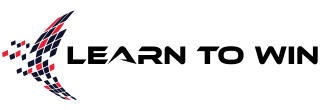Thank you for being a PGA TOUR Volunteer and welcome to the Learn to Win training platform!
As a Competitions Support ShotLink volunteer, fans around the world rely on you for immediate and accurate information. We’ve put together this training program to make sure you have all the information you need to be successful in your role.
Click “Sign In As A Learner” at the top of this screen to get started, or see the information below if you need additional help.
Overview
The following video provides an overview of the main steps you will need to take as a learner. Specific topics are covered in more detail in the FAQ sections below, as well as the Learn to Win Help Center.
Logging In
Click on a question below to expand the answer:
How do I log in for the first time?
You will receive an initial email from Learn to Win with your temporary password within 48 hours of receiving the welcome email from the ShotLink team. Log in with your email address and the temporary password provided to you. You will then be prompted to enter your name and create a new password.
• Log In Here
• Log In Here
I have taken Learn to Win training in the past, and I need to log in.
Use the password you previously created to log in and view your new training.
• Log In Here
If you do not have your password saved, reset your password to access your account.
• Reset Password Here
• Log In Here
If you do not have your password saved, reset your password to access your account.
• Reset Password Here
What if I did not receive the initial training email?
Wait 48 hours after receiving your welcome email from ShotLink. Make sure to check your junk/spam folder.
If you still cannot find the email, click below. This will allow you to type in your email address and create a new temporary password to gain access to your training.
• Reset Password Here
If you are still unable to log in after taking these steps, fill out the form at the bottom of this page to obtain technical assistance from Learn to Win.
If you still cannot find the email, click below. This will allow you to type in your email address and create a new temporary password to gain access to your training.
• Reset Password Here
If you are still unable to log in after taking these steps, fill out the form at the bottom of this page to obtain technical assistance from Learn to Win.
I need to reset my password.
Completing the Training
Once I have logged in, how do I get to my training?
1. On the landing page, the course(s) you have been assigned to are found in folders. Begin with the “Start Here!” folder.
2. After completing that folder, navigate back to the main Teaching Packages/Content page to find your current year training folder for Walking Scorer, Location Based/Fairway Operator, and/or Spotter.
3. Once you have clicked into your volunteer committee training folder, you will see a list of packages. Inside each package, you will have lessons, and possibly a quiz, to complete. Each package will provide the number of lessons and quizzes inside that must be completed.
Click here for more information on how Learn to Win is organized.
2. After completing that folder, navigate back to the main Teaching Packages/Content page to find your current year training folder for Walking Scorer, Location Based/Fairway Operator, and/or Spotter.
3. Once you have clicked into your volunteer committee training folder, you will see a list of packages. Inside each package, you will have lessons, and possibly a quiz, to complete. Each package will provide the number of lessons and quizzes inside that must be completed.
Click here for more information on how Learn to Win is organized.
I already completed training for this PGA TOUR season. Do I need to complete the training again?
If you completed training for the SAME volunteer role for the current PGA TOUR season, you will not need to complete training again. Each volunteer must complete training once per year per volunteer role.
If you are volunteering for a different volunteer role, there will be new training content that must be completed.
If you are volunteering for a different volunteer role, there will be new training content that must be completed.
I have completed all lessons, but the package still says “In Progress”. How can I fix this?
Inside a package, there may be lessons and a quiz that needs to be completed in order to complete the package. If you have completed all lessons, select the button titled “Quizzes” to find additional content inside the package.
If there is a quiz to be completed, completion of this will update the package from “In Progress” to complete. This will also unlock the next package in your training folder (if there are additional packages).
If there is a quiz to be completed, completion of this will update the package from “In Progress” to complete. This will also unlock the next package in your training folder (if there are additional packages).
When will I receive my completion certificate?
You will be notified at the start of your final lesson or quiz that a certificate will be emailed upon completion.
A certificate will be emailed to you within 2 minutes of completion of the training. To complete training, you must complete all lessons and pass all associated quizzes.
Note that Spotter training does not have a quiz associated.
If you do not see your certificate in your email inbox, check your junk/clutter/spam folder. The certificate will come from certificates@learntowin.com and the subject line is: PGA TOUR ShotLink Completion Certificate.
A certificate will be emailed to you within 2 minutes of completion of the training. To complete training, you must complete all lessons and pass all associated quizzes.
Note that Spotter training does not have a quiz associated.
If you do not see your certificate in your email inbox, check your junk/clutter/spam folder. The certificate will come from certificates@learntowin.com and the subject line is: PGA TOUR ShotLink Completion Certificate.
Am I able to review the training after I complete it?
You are welcome and encouraged to review any portion of the content again! All of your completion will be saved, and you can review any of the lessons you would like.
What should I do if I am having technical difficulties while completing the training?
Please fill out the form at the bottom of this page to submit a request for technical assistance. Make sure you include all your contact information, your volunteer role, and the name of the tournament.
I have questions or feedback about the content of the training. Who should I reach out to?
For questions or feedback that is about specific content you learned in the Learn to Win training, not a technical question about Learn to Win itself, please contact slvolunteertraining@pgahourhq.com.
Miscellaneous
Do I need to complete training if I have previous experience as a ShotLink volunteer?
We are so grateful for our returning volunteers! PGA TOUR and ShotLink are constantly adjusting the procedures, protocol, and equipment the volunteers use during tournaments. If you have completed training for a previous tournament within the SAME calendar year, for the same volunteer role, you do not need to complete training again.
If you are volunteering for a new role, you will need to complete training for that role.
If your experience as a volunteer is from a previous year, you are required to take the training course to stay current on any new developments or procedural changes. Thank you for your understanding!
If you are volunteering for a new role, you will need to complete training for that role.
If your experience as a volunteer is from a previous year, you are required to take the training course to stay current on any new developments or procedural changes. Thank you for your understanding!
My spouse and I share an email address, and we both need to take the training.
Each volunteer must have a unique email address. Please contact
slvolunteertraining@pgatourhq.com and provide them with an additional email address, the name of the associated volunteer, the volunteer role, and tournament name.
My email address has changed since I signed up to be a ShotLink volunteer. How can I update my email address?
Please contact slvolunteertraining@pgatourhq.com with the updated email address, your first and last name, the tournament you are volunteering for, and your volunteer committee. Then, fill out the support form at the bottom of the page with the same information to update Learn to Win of your change in email address.
Need additional assistance?
Use the following form to contact our Support Team.
A member of the team will get back to you within 24-48 hours.
In the “Description” field, please include:
- A contact phone number
- Your volunteer committee/role
- The tournament you are volunteering for
If you have a technical issue, please also include the device and browser (e.g. Google Chrome, Safari) you are using.